Software - CORE App for iOS and Android
The CORE App for iPhone iOS and for Android smart phones complements sports watches and bike computers and can show real-time data, advanced metrics and synchronize and show historical data. Manage CORE sensor ownership, sharing, firmware and settings.
On this page
- Download the CORE App
- Setup the CORE Account
- Adding CORE sensors
- Troubleshooting
- CORE App settings and options
Download the CORE App
Download CORE iOS App from App Store
Download CORE android App from Google Play
Setting-up a CORE Account
A CORE account allows you to setup and manage CORE sensors. When you open the CORE app for the first time you will be prompted to log-in or register a new account.
This is a step-by-step guide for setting up a CORE account.
Adding a CORE sensor
After you have logged-into the CORE app, make sure bluetooth is enabled on the smart phone.
Check that the CORE sensor is charged and wake it up by shaking it looking for the blinking green light.
Add a CORE sensor
A. Inside the App, if there are no CORE sensors already added, a prominent button is available on the first screen. If there already CORE sensors added, click the "Add sensor" button.

B. On the following page click "Add CORE sensor" to start the scan - usually the CORE sensor will be quickly found and added.

If the CORE sensor is not identified, place it close the phone and click "Rescan". If the CORE sensor is already owned by someone else, it can't be added to your account unless the original owner first removes it.
CORE App in Overview
The CORE App has four main sections:
Overview Page - Provides an overview of CORE sensors owned or shared with your account
Sensor Page - For a selected CORE this shows real-time data (when connected) and access to historical data, histogram, Heat Strain Index, Heart Rate, Heat Load, Workout Load and Skin Temperature. Click on a graph to see an expanded graph.
Stats Page - For the selected CORE this page shows weekly, monthly and yearly statistics, Trends, Heat Strain Score and Thermal Load.
Diary Page - This is calendar overview of allowing specific days with recorded data to be easily selected.
In addition there are settings pages:
Account/Profile Settings - This allows account-wide setting including profile, temperature zones, metrics and app settings to be changed.
CORE Sensor Settings - For each sensor, information and settings such as firmware, alerts and sharing can be adjusted.
CORE App - Sensor Page

2 - Battery charge level
3 - Heart rate connection
4 - Beats per minute (if heart rate data available)
5 - Custom name of the CORE sensor
6 - Connection status: Low activity : Live
7 -Connection status: Remote sensor
8 -Connection status: Waiting for valid value
9 - Status of data
10 - Settings
12 - Open today's data (when on previous days)
Troubleshooting
CORE Sensor not found
• Checking that bluetooth is enabled / on on your smart phone
• Check that the CORE sensor is charged (min 15 minutes)
• Shake the CORE sensor and look for the blinking green lights
• Move the CORE sensor close to the phone
• Move the CORE sensor further away from the phone (some phones can struggle when the bluetooth signal is too strong / close).
Too many CORE sensors
• Check the Bluetooth serial number on the back of the CORE sensor to identify the correct one (and when connected, give the CORE sensor a unique name).
Bluetooth issues
• Turn bluetooth on / off
• Turn your smart phone on / off
• Move to a different location to escape electromagnetic interference / too many bluetooth signals.
• Move the CORE sensor close to the phone
• Move the CORE sensor further away from the phone (some phones can struggle when the bluetooth signal is too strong / close).
The CORE App requires an internet connection to log into your account and to then connect and synchronise with your CORE sensor. Usually the App will display a message if there is no internet connection.
For a connection with a paired sports device, an internet connection is not required - the CORE sensor connects directly and the CORE App / smart phone is not needed.
If the smart phone or CORE App is stuck or freezes, quite the CORE App. On many phones when an App is closed, it remains open in the background and needs to be fully quit and then restarted.
Resetting the CORE sensor
In some circumstances, a reset is required.
Account/Profile Settings
Profile Picture / Avatar - Click to add or change
Full Name - Click to edit
Email Address - The email address for the CORE account is not editable
Password - Click to edit
Connected Apps - It is possible to connect external apps (currently Garmin Connect) to automatically synchronise data with the CORE App
Temperature Scale - ºC / ºF - Select the preferred temperature for display in the CORE App
Units - Metric / Imperial - Select the preferred units of temperature measurements for display in the CORE App
Date format - dd-mm-yyyy / mm-dd-yyyy / yyyy-mm-dd - Select the preferred display format for dates
Time format - 12h / 24h - select the preferred time format
Gender - Female / Male / Other - Select the preferred gender
Date of Birth - Click the calender to select the date of birth
Height - Click to add the height
Weight - Click to add the weight
Primarily used for - Select the most suitable category for your use of the CORE sensor. This can CORE sensor to select the best suited algorithm for accuracy for this activity.
My level of fitness - sliding scale can be changed
Location - Select your country
Town - your town can be added
Training Settings - Zones - By default, temperature zones are set and this should be edited to match your zones.
Heat-activity-duration - Adjust the time to match the required minimum duration for heat training activity to be recorded as a valid/complete workout.
Workout-activity-duration - Adjust the time to match the required minimum duration for workout training activity to be recorded as a valid/complete workout.
App version - This displays the current version of the CORE App
Enable Apple Watch - ON / OFF - This should be on when using an Apple Watch to broadcast real-time CORE sensor data. Apple Watch Setup.
Enable continuous-monitoring - ON / OFF ???
Enable notifications - ON / OFF - This controls whether the notifications inside the app are shown
Change theme mode - Auto / Light / Dark - Adjust this to so that the CORE App light / dark mode can be controlled by the phone settings or is set as light or as darkmode.
Show articles - SHOW / HIDE - The help articles and FAQs inside the CORE app can be shown or hidden
Manage my CORE account - This provides access to permanently delete the CORE account. This can't be reverse and ownership or CORE sensors, all stored data and all settings are permanently lost.
Switch Account - This provides the option to log out of the CORE App. By default, you are automatically logged into the CORE App.
Newsletter subscription - Checkbox to receive the CORE newsletter which provide information on CORE sensor and app updates, useful training, racing and wellness information and news.
CORE Sensor Settings
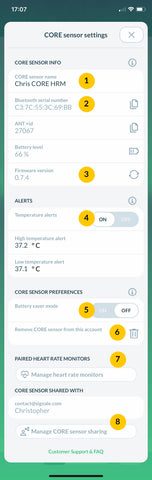
CORE sensor name - Click to edit and then save
Bluetooth serial number - The unique Bluetooth number of the CORE sensor. Click on the icon to copy it to the clipboard
ANT+ id - The unique ANT+ ID of the CORE sensor. This may be needed when pairing to sports devices. Click on the icon to copy it to the clipboard
Battery level - The percentage of charge for the CORE sensor
Firmware version - shows the current firmware version installed and will show "Update available" when applicable. Click on the icon to update the firmware or access the Advanced Update settings
Temperature Alerts - on/off - Phone notifications will be created if the high / low temperature values are reach. This function only works when the CORE App is open.
High Temperature Alert - This is editable (click save if changed) and is the temperature value when a phone notification will be triggered.
Low Temperature Alert - This is editable (click save if changed) and is the temperature value when a phone notification will be triggered.
Standby mode - on/off - by default, the CORE sensor is always on, even if it is not being worn. If this is turned to ON the the CORE sleeps when it detects it is not being worn and preserves power. If it detects that it is being worn or is shaken, the CORE sensor will wake-up.
Remove CORE from this account - If the 'trash' icon is clicked, the CORE sensor is permanently removed. The CORE sensor is no longer 'owned' by you and all historical data from the CORE is permanently lost. It is not recommended to remove a CORE sensor.
Paired Heart Rate Monitors - This lists any heart rate monitors that are paired. Multiple heart rate monitors can be added (the CORE will use the first one it finds). The button "Manage heart rate monitors" allows heart rate monitors to be added and removed. Setup steps for pairing a heart rate monitor.
CORE Sensor Shared with - This lists CORE account in which the CORE sensor is shared (full access to current and historical data is available when shared. Click on "Manage CORE sensor sharing" to share with new accounts or revoke sharing. More details and setup steps for CORE sensor sharing.


