Software - Golden Cheetah
Golden Cheetah is an opensource training software that accepts FIT files and can plot and display the metrics.
Fit files with CORE sensor data can be imported into Golden Cheetah and the the values displayed.
Turn off the default "Core Temperature", this is a software guestimate and is not your actual core body temperature.
Display CORE sensor metrics in Golden Cheetah
A. Select the Oxy chart (view)

B. Select the 'More' menu (top left) and click on "Chart Settings"

C. In the following window, select 'Curves' and set a checkbox next to 'thb'.


D. It is suggested to increase Smoothing to 100
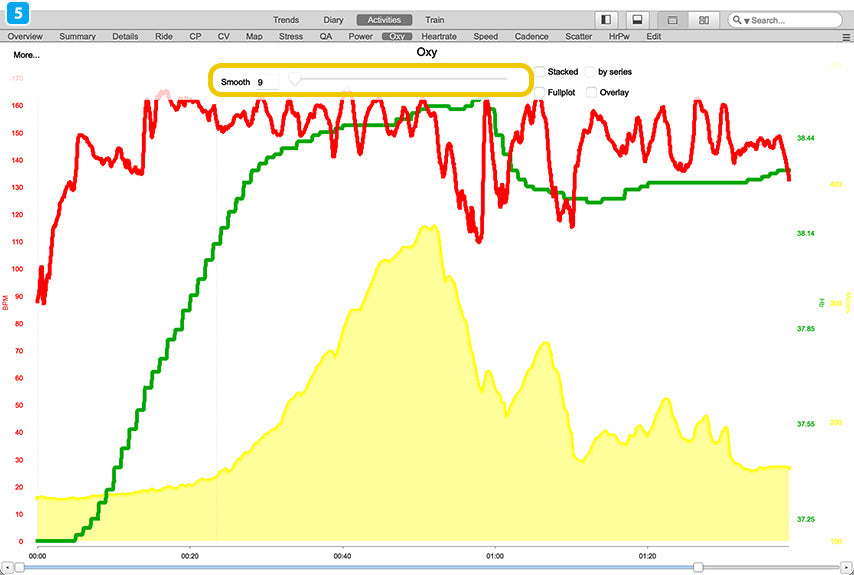

Golden Cheetah Template
Download the Golden Cheetah Template
